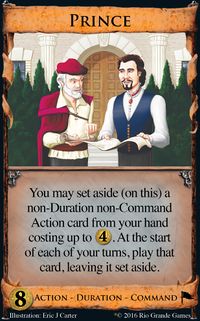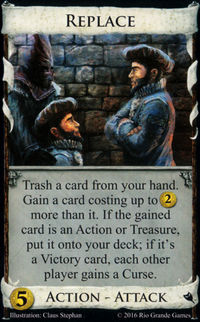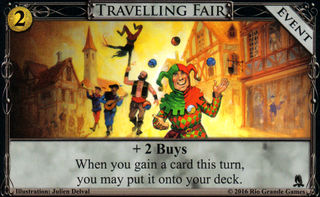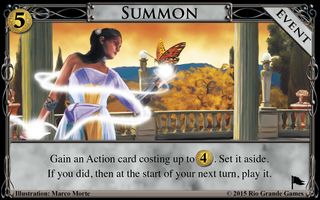Stop-Moving rule
From DominionStrategy Wiki
(Difference between revisions)
(added card list) |
Werothegreat (Talk | contribs) |
||
| Line 49: | Line 49: | ||
* {{Card|Fortress}} | * {{Card|Fortress}} | ||
| + | {{Navbox Strategy}} | ||
[[Category:Rules]] | [[Category:Rules]] | ||
Revision as of 11:40, 28 December 2019
The Stop-Moving rule is a rule covering when an effect is allowed to move a card. It supersedes the Lose Track rule and was introduced as part of the Dominion 2019 Errata and Rules Tweaks.
Contents |
Official Rules
- An effect can move a card if it specifies where the card is coming from, or if the effect put the card where it is now.
- If a card isn't where the effect would expect it to be, or has moved away from there and then back, it can't move the card.
- Played cards expect to be in play; they can't move themselves if they aren't.
- Gained cards are expected to be where they were gained to, even if this isn't the discard pile.
- Cards in discard piles can be moved even if covered up by other cards; cards on top of a deck can't be moved once covered up.
Other Rules clarifications
- You can look through your entire discard pile when you are told to get a card from there (e.g. to move it).
List of cards with moving effects
Cards in italics have been removed.
Cards moving cards in play
Cards moving cards when discarding from play
Travellers exchange happens then also.
Cards moving discarded cards
Cards moving gained cards
Changeling's exchange happens then also.
Cards moving trashed cards