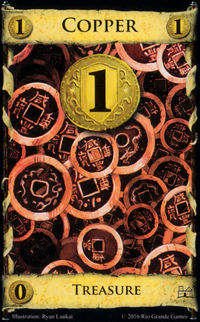Template:CardImage/doc
From DominionStrategy Wiki
(Difference between revisions)
m |
|||
| Line 3: | Line 3: | ||
== Usage == | == Usage == | ||
| − | <nowiki>{{CardImage|</nowiki>''name''<nowiki>}}</nowiki>, where ''name'' is the name of the card being displayed. | + | <nowiki>{{CardImage|</nowiki>''name''<nowiki>|o=</nowiki>''number''<nowiki>}}</nowiki>, where '''''name''''' is the name of the card being displayed. The '''o''' parameter is optional, and it is used to display old image of the card; it's value of 1 adds just '''Old''' suffix, any other value adds '''Old'''''number'' suffix. |
'''Example:''' | '''Example:''' | ||
| − | <nowiki>{{CardImage|Copper}}</nowiki> | + | <nowiki>{{CardImage|Copper}}{{CardImage|Copper|o=1}}{{CardImage|Copper|o=2}}</nowiki> |
produces:<br> | produces:<br> | ||
| − | {{CardImage|Copper}}<br> | + | {{CardImage|Copper}}{{CardImage|Copper|o=1}}{{CardImage|Copper|o=2}}<br> |
| − | * If you click on | + | * If you click on either image, you will go to the Copper page. |
Latest revision as of 04:09, 25 June 2022
This template displays card images which are linked to the corresponding card page.
[edit] Usage
{{CardImage|name|o=number}}, where name is the name of the card being displayed. The o parameter is optional, and it is used to display old image of the card; it's value of 1 adds just Old suffix, any other value adds Oldnumber suffix.
Example:
{{CardImage|Copper}}{{CardImage|Copper|o=1}}{{CardImage|Copper|o=2}}
- If you click on either image, you will go to the Copper page.