User talk:Hochstrd: Difference between revisions
Jump to navigation
Jump to search
Wikiwikiwiki (talk | contribs) No edit summary |
Wikiwikiwiki (talk | contribs) No edit summary |
||
| Line 23: | Line 23: | ||
:I agree this css is pretty cool. The only advantage I can see of the overlay version is that it allows the border to also act as a link to the card page. But maybe this is also possible using pure html/css? –[[user_talk:wikiwikiwiki|wikiwikiwiki]] 21:21, 29 August 2024 (EDT) | :I agree this css is pretty cool. The only advantage I can see of the overlay version is that it allows the border to also act as a link to the card page. But maybe this is also possible using pure html/css? –[[user_talk:wikiwikiwiki|wikiwikiwiki]] 21:21, 29 August 2024 (EDT) | ||
::So I've added this to the site for <img> with width 200px or 320px. What do you think? Any suggestions for changes or improvements? The default is currently 0, but I could change it. –[[user_talk:wikiwikiwiki|wikiwikiwiki]] 13:14, 2 September 2024 (EDT) | ::So I've added this to the site for <img> with width 200px or 320px. What do you think? Any suggestions for changes or improvements? The default is currently 0, but I could change it. –[[user_talk:wikiwikiwiki|wikiwikiwiki]] 13:14, 2 September 2024 (EDT) | ||
:::It seems the way I coded the javascript actually got around the limitation of the border not being able to be used as a link. The new span ends up inside the <a>. –[[user_talk:wikiwikiwiki|wikiwikiwiki]] 01:32, 3 September 2024 (EDT) | |||
===Changeable Version=== | ===Changeable Version=== | ||
Change the border using the "Card Border: number input in the sidebar. Your choice is saved as a cookie, so it will remain as long as you don't clear your cache. | Change the border using the "Card Border: number input in the sidebar. Your choice is saved as a cookie, so it will remain as long as you don't clear your cache. | ||
[[Image:Artist.jpg|200px|link=Artist]] | [[Image:Artist.jpg|200px|link=Artist]] | ||
Revision as of 05:32, 3 September 2024
Travelers
Thanks for the reminder, I forgot the travellers! Will add them now. User:Nandop
Adding Black Border to Trimmed Images
Overlay Version
<div style="position:relative;z-index:5;">[[File:Black border.png|230px|link=Artist]] <div style="position:absolute;left:14px;z-index:10;top:14px;">[[File:Artist.jpg|202px|link=Artist]]</div> </div>
CSS Version
alternatively (without using extra image):
<span style="display: inline-block; padding: 11px; border-radius: 10px; background: black;">[[Image:Artist.jpg|202px]]</span>
m_knox (talk) 03:12, 27 August 2024 (EDT)
I like the pure CSS version! Hochstrd (talk) 09:33, 27 August 2024 (EDT)
- I agree this css is pretty cool. The only advantage I can see of the overlay version is that it allows the border to also act as a link to the card page. But maybe this is also possible using pure html/css? –wikiwikiwiki 21:21, 29 August 2024 (EDT)
- So I've added this to the site for <img> with width 200px or 320px. What do you think? Any suggestions for changes or improvements? The default is currently 0, but I could change it. –wikiwikiwiki 13:14, 2 September 2024 (EDT)
- It seems the way I coded the javascript actually got around the limitation of the border not being able to be used as a link. The new span ends up inside the <a>. –wikiwikiwiki 01:32, 3 September 2024 (EDT)
- So I've added this to the site for <img> with width 200px or 320px. What do you think? Any suggestions for changes or improvements? The default is currently 0, but I could change it. –wikiwikiwiki 13:14, 2 September 2024 (EDT)
Changeable Version
Change the border using the "Card Border: number input in the sidebar. Your choice is saved as a cookie, so it will remain as long as you don't clear your cache.